| |
|
|
|
|
| |
|
Known Issues
|
|
|
| |
|
|
|
|
Program
|
|
Description
|
|
Status
|
| MochaBlend C4D |
|
C4D R23: Maxon broke all plugins that use Python by switching to Python 3.x. As a result, MochaBlend doesn’t currently support R23+. Use R22 instead until there is an update. |
|
Not yet started. |
| |
|
|
|
|
| MochaBlend C4D |
|
3D Solver: Currently, the 3D solver won’t work properly if you are using MochaBlend’s ‘Convert Format to C4D’ checkbox. This checkbox adjusts your mocha data to the different resolution and par settings in C4D. However, the 2.5D solver will work with this feature. |
|
Not yet started. |
| |
|
|
|
|
| MochaBlend C4D |
|
3D Solver PAR: Currently, the 3D solver doesn’t work with non-square pixels. Convert your footage to square pixels to avoid this problem. |
|
Not yet started. |
| |
|
|
|
|
| MochaBlend C4D |
|
Movie Sync: Movie files (.mov, .avi, etc…) dropped onto the rig will sometimes fail to synchronize properly with the export data. This is because some movie files work better in C4D using a start frame of 0, while others need a start frame of 1. MochaBlend has no way of determining which will work better; so if you run into this problem, try changing the texture animation ‘Movie Start Frame’ from the default value of 1 to 0, and adjust the ‘Movie End Frame’ back 1 frame. Image sequences don’t have this problem. |
|
Not yet started. |
| |
|
|
|
|
| MochaBlend C4D |
|
Camera Map Editor: If a roto-shape doesn’t move smoothly in the video window, that is because the layer in mocha wasn’t assigned a track, and it was keyframed with gaps between the keyframes. MochaBlend doesn’t currently tween the gaps between the keyframes in the video window. Don’t worry though, this won’t affect the spline motion in the 3D view. |
|
Not yet started. |
| |
|
|
|
|
| MochaBlend C4D |
|
Camera Solve data: Interlaced (field data) exported from mocha’s camera-solve exporter is not formatted properly. Imagineer Systems knows about this problem and recommends only working with progressive footage in the ‘Camera Solve’ module. |
|
Not yet started. |
| |
|
|
|
|
| MochaBlend exporter |
|
Compound paths: Shape layer paths in AE with compound paths are only exporting the first path in the path group. Workaround: don’t export compound paths from AE to MochaBlend. With Illustrator, Separate compound paths with Illustrator>Menu>Object>Compound Path>Release. |
|
Not yet started. |
| |
|
|
|
|
| |
|
MochaBlend Version History
|
|
|
| |
|
|
|
|
Version
|
|
Description
|
|
Date
|
| |
|
|
|
|
| 1.0.0-1.0.6 Beta |
|
Beta tester versions |
|
Sep. to Dec., 2015 |
| |
|
|
|
|
| 1.0.7 |
|
First public release |
|
Jan. 10th, 2016 |
| |
|
|
|
|
| 1.0.8 |
|
Bug-Fix: Keyframes in the ‘Camera Map Editor’ not deleting properly
|
|
Feb. 20th, 2016 |
| |
|
|
|
|
| 1.0.9 |
|
Bug-Fix: Video files not syncing to mocha data properly
|
|
Feb. 27th, 2016 |
| |
|
|
|
|
| |
|
MochaBlend exporter Version History
|
|
|
| |
|
|
|
|
Version
|
|
Description
|
|
Date
|
| |
|
|
|
|
| 1.0 Beta |
|
Initial test build release for MochaBlend Blender pre-sale buyers. |
|
Jan. 10th, 2014 |
| |
|
|
|
|
| 1.0 |
|
First public release |
|
Mar. 28th, 2014 |
| |
|
|
|
|
| 1.1 |
|
Bug-fix release: Copy to clipboard now works on Mac OS |
|
Jan. 10th 2016 |
| |
|
|
|
|
|